The question always comes in our mind that can we do a preliminary trademark search before applying our trademark application?
The answer is very simple "YES"
The trademark search can be made with the trademark registry database by the official website which is maintained by the Controller General of Patents, Designs and Trade Marks.
Choosing the name for the business is the most important factor for your company which always helps your brand to grow smoothly and faster,
Please follow the steps below to get proper search result from ipindia official website,
Before we start for our trademark search result we should aware of our nature of Business i.e trademark has 1 to 45 classes which are divided into 2 parts, 1 to 34 is for manufacturer and 35 to 45 is for service provider we should exactly aware of our trademark class. which is most important for a trademark search report.
We can have trademark search report from the official ipindia website in three forms, i.e into wordmark, vienna code and phonetic,
Wordmark: This is used to search for the exact word of your brand in a search report, there are three types of search in a wordmark search report i.e start with contains, match with,
Startwith: with startwith search report we can search for the word or name starting from,
Example: A brand name i.e Capitotal India, so we can search for Capitotal India and the brand name which is already registered with a similar name or brand will appear in the result.
Contains: The brand name which contains any specific word with there name will appear in this trademark search result, it should be the name spelling
Example: We have to search for brand Name CapiTotal, then if we search for Total then all the brand contain total will appear in the Trademark search report this is one of the best ways of Brand search result,
Matchwith: In this search report we have to search for the exact keyword, its similar to startwith but their search result has differences,
Differences Between Startwith and Matchwith,The trademark search report of these two types has many differences, the report from startwith has will shows all the brand which start from the specific keyword that has been search for, but report from Matchwith just show only those brand exactly has been search for into the search result.
Vienna Code: Vienna code is the six-digit code which usually applicant gets after applying there brand with trademark into Device mark with there logo,
we can search for the brand by using the same code into a trademark search result.
Phonetics: The most common way of trademark search report which is usually used by many people is into phonetics, as we can search for all those brand which are phonetically similar to our brands, this is the best way to get exact search report for our brands,
Things to remember at the time of the trademark search Report,
1. The name should not be copied
2. You should exactly aware of your scope of business.
3. You should have the Exact class as per the nice classification of ipindia.nic.in .
4. Your brand name should be definable the brand name should be not Non- Descriptive, you should be able to describe your brand Name.

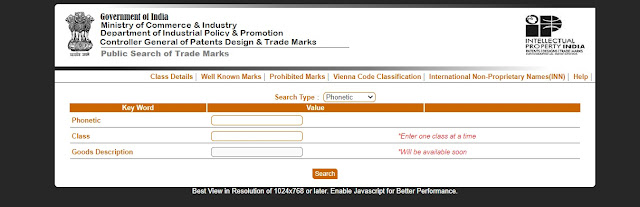

Comments
Post a Comment